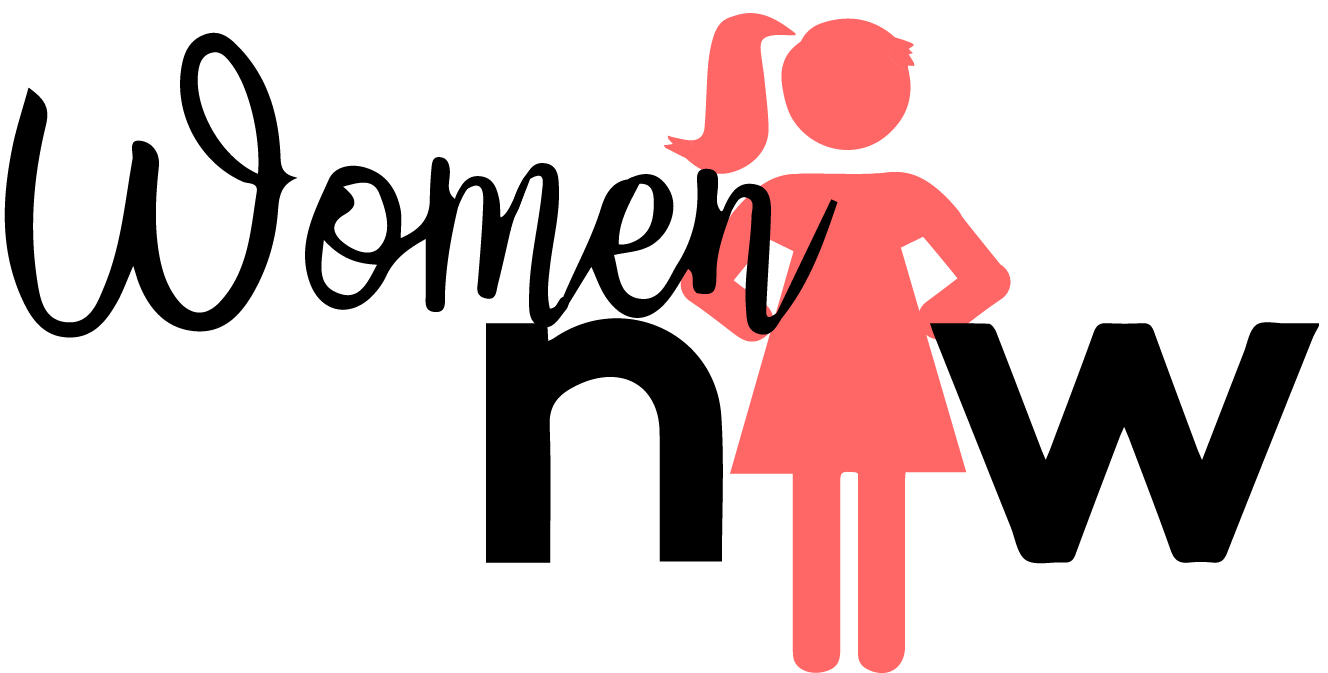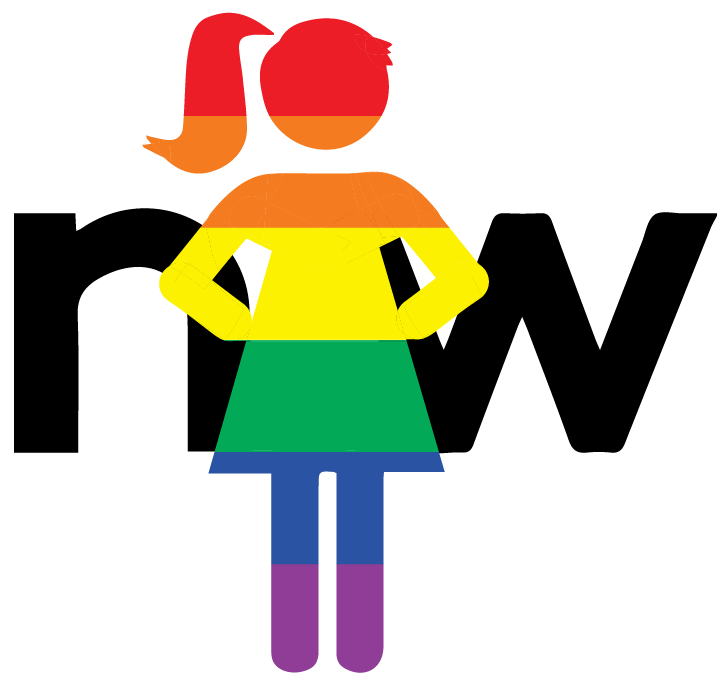What You Need to Know About ServiceNow Logins & Bonus tips on your Certs and Partner account!
UPDATED 3/31/2022
I want to share what I’ve learned about ServiceNow’s external single sign-on (SSO) through my experience changing jobs nearly every year. After filing multiple tickets with multiple ServiceNow support desks, and utilizing websites such as Now Learning, this is what eventually worked for me. I hope this post helps you navigate SSO yourself.
ServiceNow’s new parent/child account relationship can help you link all your certifications and stuff together under your “main” ServiceNow account. If you sync all your accounts together like this, your current company can buy you certifications using your current work email, and you can take those certifications with you when you change jobs in the future. Your main account will never lose the “credit” for taking these certs.
When you earn certs bought by your current company, that work email will be under ServiceNow’s corresponding partner email accounts in Now Learning. When you change jobs, you can renew your certs through your main Now Learning account since it’s the parent of your work accounts.
You definitely don’t want to lose credit for your certs. Unfortunately, this workflow is not straightforward. Before we proceed, here is a quick glossary of terms and resources you should know:
Now Learning: ServiceNow’s learning management system
WebAssessor: The website from the early 2000s that ServiceNow uses for the actual certification exams
Primary/personal/parent account: A main account that you create independent of your employer, with your personal email
Partner Portal account: Really just there for you to get partner-specific info, for them to purchase your training, and what-not
Here’s what you need to do to fold the certs you earned through an employer into your own personal account:
Create your primary, personal account and tie it to your WebAssessor account.
Link your primary account to all your old and current work accounts by tying them in as children accounts.
Make sure your accounts are linked to your Partner Portal accounts.
Let’s look at these steps in a little more detail:
Create your primary account
First, you need to create that primary account (also called a personal, main, or parent account) on the ServiceNow main website. Use your personal email address and be sure it matches the email in your WebAssessor account.
It’s important to be sure your primary, personal ServiceNow accounts use your personal email. To check the email associated with your primary ServiceNow account, just go to any ServiceNow website. Click on the little dude at the top right of your screen. Next, click “manage profile” (or its equivalent, according to whichever site you’re on).
Once you click the dude, you’ll be taken to something called the Now Creators workspace. I don’t know how to feel about this place; it still doesn’t quite make sense to me. But we’re here now….
Again, click on the little dude on the top right of the Now Creators workspace and then click Manage Now Profile. Do this as many times as it takes to get you to the page with your info. Sometimes it loops to many different pages, but eventually you’ll get to your profile page.
When you get to your profile info page, click Link ServiceNow Accounts at the center right section of the page. (See image above.)
Link your primary account to your work accounts
After you click the link, you’ll come to the Link Service Now Accounts page. This page should list whatever email ServiceNow has registered as your current primary account as well as other emails you’ve used to access WebAssessor and Now Learning.
Notice the Resend Verification button in the image above. If you lose access to a work account (after changing jobs, or whatever), you will have a hard time verifying the account is yours. I haven’t bothered trying to figure out if this is even possible at this point. But you can see that my second email account in the list is linked to my primary account. This is the way you want things to be.
Just click on Add another account and add as many accounts as you want. In fact, it might be a good idea to make a list of all the jobs where you’ve earned certs, jot down those work emails, and just link them all now so you don’t have to worry about it ever again.
Link your primary account to your Partner Portal account
The steps above take care of linking all your work accounts, but they do not take care of your Partner Portal accounts because those are separate from your ServiceNow accounts.
One quick aside about Partner Portal accounts: you create a new Partner Portal account any time you join a new ServiceNow partner. These accounts are used for customized partner-specific training and other stuff.
Don’t submit a ticket to have your certifications moved to your Partner account. What you need to do is go to the actual Partner Portal and provide the following information so that ServiceNow can look up your certification and tie it to your new employer’s account without removing them from your current accounts.
Here’s the info you need to provide:
Certification number
Your name
Your WebAssessor email
Date of your latest Certification or delta, as shown in Now Learning
The certification number is really the only unique piece of info on this list that’s not easy to google. This is why the community warns against sharing your Certification number! If your Certification number is floating around out there, people can use it to steal your cert (and you don’t want that).
The reason this way works is because all your certifications are tied to your WebAssessor account, which should be tied to your personal email. Your WebAssessor account is kind of like a bridge between your primary account and your Partner Portal account.
Your company might get a partner discount for buying you courses. That’s why they need you to access the courses and certs from their Partner Portal account instead of directly through your primary account.
From your company’s point of view, the workflow for buying you courses looks like this:
Your company buys you a ServiceNow course using your work email.
Your work email is already a “child” to your primary (“parent”) account.
You take your course, it gets added to your Now Learning, and you get a voucher code.
Enter the voucher code on your WebAssessor account.
Your WebAssessor account is already tied to your primary account and Now Learning.
The cert is now officially yours forever (as long as you take your deltas!).
Once you pass your cert, got to your Partner Portal account.
Do the Lookup for your cert.
Entering your cert in your company’s Partner Portal counts toward their Partner points!
In summary…
Linking your accounts like this allows you to keep getting credit for all the hard work you’ve done taking courses and getting certs. Your company might pay for a cert, but you did the work! Investing a little time now by entering your work emails under your primary account will save you a lot of headaches in the future.